9 Citation
Citation
What needs to be cited?
- Direct quotes
- Paraphrases (rephrased or summarized material)
- Phrases taken from sources
- Words specific or unique to the author’s research, theories, or ideas
- Use of an author’s argument or line of thinking
- Historical, statistical, or scientific facts
- Articles or studies you may refer to within your essay
Properly Formatted (MLA)
The acronym MLA stands for Modern Language Association. The MLA is a professional, international organization based in New York City, New York, U.S.A. Its stated purpose is to strengthen the study and teaching of language and literature. It also provides a way for people working in the humanities to format their documents and handle source materials (we call this “MLA style”), and it is the principal professional organization for the humanities field.
As a college student studying writing, you’ll use MLA style to accomplish the following:
· To format your documents using a consistent style.
MLA style is the “outfit” of our written documents in the humanities. Much like a football player wears a helmet and pads or a soccer player wears shin guards, our documents “wear” a certain style of formatting. We’ll discuss that more below.
· To identify and manage source materials when you use them in your own writing.
This insures you use sources correctly in your own work and give credit to the person who owns and/or created the source material, both of which help you avoid plagiarism. It also allows others—who read and are interested in your work—to easily review and consult the sources you’ve used.
Using MLA to Format Your Documents
The following are the basic guidelines for setting up an MLA-formatted document. Your word processor will have menu controls to help you with these settings.
- Set side margins to 1” on left, right, top, and bottom.
- Set margins to 0.5” for header and footer.
- Use a standard* 12-point font throughout the document.
- Double-space throughout the document.
- Use a straight left edge and a “ragged” right edge.
- Indent paragraphs ½” (1 tab).
- Center a document title on page 1. Use plain 12-point font—do not bold, underline, or italicize.
- Create an upper left heading on page 1 only. This should include the following:
- o Your name (first and last name)
- o The teacher’s name
- o The name of the class
- o The date, in MLA style**
- Create an upper right headerfor all pages. This should include the following:
- o Your last name
- o An automatic page number
Have a look at this student example of what the beginning of an MLA-formatted paper looks like, from mla.org. For additional examples, try visiting the Sample Student Essays on the MLA site.
A Four-Step Process for Working with Sources
1: Create a Works Cited Page. When you bring a source into to your writing, create a Works Cited page and immediately add your source to the page, creating a complete, correct listing.
2: Use Sources Correctly. Bring written sources into your paper using quotation, paraphrase, or summary.
3: Cite/Identify In-Text Sources. When you add a source to your paper, immediately cite or identify it where it occurs.
4: Proofread Your Work with Sources.
- Check and double-check to make sure every sentence containing a source has been properly cited or identified.
- Make sure Works Cited listings and in-text citations “match.” If you mention a source in your paper, it must also appear on the Works Cited list. If you mention a source on your Works Cited list, it must also appear in the paper.
Here are some excellent online resources to help you work with MLA:
- The Purdue University Online Writing Lab (OWL):this site is used by educators and colleges all over the US and in other countries as well. It will help you not just with MLA but with all aspects of writing, research, grammar, usage, etc. It has an excellent search tool. It’s also updated almost continuously.
- The MLA Style Center:this is a subdivision of the larger MLA website. It has great materials to help students practice with MLA. It has a downloadable copy of the MLA template, FAQ pages, and more.
- MLA Practice Template:from the MLA Style Center. Use this to practice formatting your citations.
- MHCC Citation Style Guides: Use this guide to help find examples and websites for common citation styles, including APA, MLA, Chicago, CSE, AP, ASA, and AFS styles. Citation styles are formatting rules for citing other authors’ work within your paper (in-text or parenthetical citations) and in a bibliography at the end of your paper (References or Works Cited lists). For an introduction to citation styles, see the linkto UNC, Chapel Hill. Before we talk about citation styles, let’s step back and consider the basics: the reason or the need for citing anything at all. As that site explains: All quality academic writing includes information learned from others’ and one’s own unique analysis and contributions.
Creating Entries on the Works Cited Page
Here’s an annotated example of a Works Cited page (click here to open in a new page):
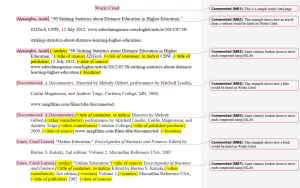
 Check Your Understanding: Creating Citations
Check Your Understanding: Creating Citations
Create a Works Cited citation for this story from the Los Angeles Times (found at latimes.com): “Inside the Deal that Brought Sony’s ‘Spider-Man’ Back to Marvel’s Cinematic Universe.”

