7.2 Searching for Sources
The first step in finding scholarly resources is to look in the right place. Sites like Google, Yahoo, and Wikipedia may be good for popular sources, but if you want something you can cite in a scholarly paper, you need to find it from a scholarly database. Two common scholarly databases are Academic Search Premier and ProQuest, though many others are also available that focus on specific topics. Your school library pays to subscribe to these databases, to make them available for you to use as a student.
You have another incredible resource at your fingertips: your college’s librarians! For help locating resources, you will find that librarians are extremely knowledgeable and may help you uncover sources you would never have found on your own—maybe your school has a microfilm collection, an extensive genealogy database, or access to another library’s catalog. You will not know unless you utilize the valuable skills available to you, so be sure to find out how to get in touch with a research librarian for support!
Using Google Scholar
An increasingly popular article database is Google Scholar. It looks like a regular Google search, and it aims to include the vast majority of scholarly resources available. While it has some limitations (like not including a list of which journals they include), it’s a very useful tool if you want to cast a wide net.
Here are three tips for using Google Scholar effectively:
- Add your topic field (economics, psychology, French, etc.) as one of your keywords. If you just put in “crime,” for example, Google Scholar will return all sorts of stuff from sociology, psychology, geography, and history. If your paper is on crime in French literature, your best sources may be buried under thousands of papers from other disciplines. A set of search terms like “crime French literature modern” will get you to relevant sources much faster.
- Don’t ever pay for an article. When you click on links to articles in Google Scholar, you may end up on a publisher’s site that tells you that you can download the article for $20 or $30. Don’t do it! You probably have access to virtually all the published academic literature through your library resources. Write down the key information (authors’ names, title, journal title, volume, issue number, year, page numbers) and go find the article through your library website. If you don’t have immediate full-text access, you may be able to get it through inter-library loan.
- Use the “cited by” feature. If you get one great hit on Google Scholar, you can quickly see a list of other papers that cited it. For example, the search terms “crime economics” yielded this hit for a 1988 paper that appeared in a journal called Kyklos:
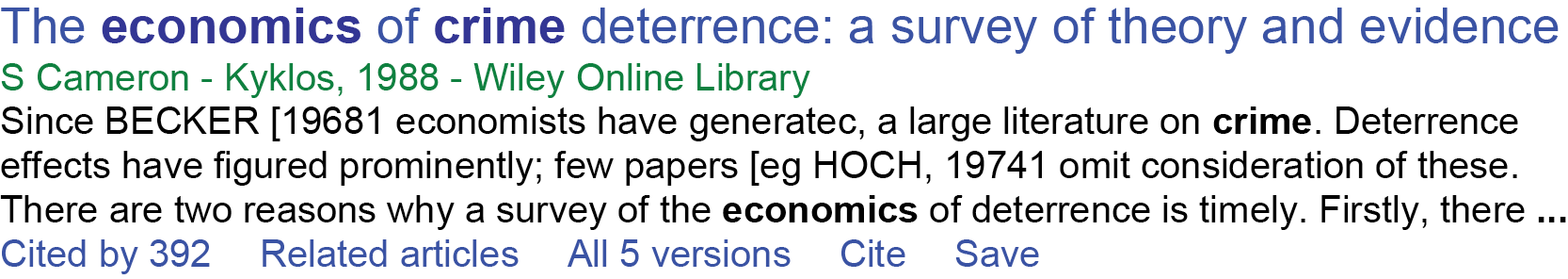
Watch this video to get a better idea of how to utilize Google Scholar for finding articles. While this video shows specifics for setting up an account with Eastern Michigan University, the same principles apply to other colleges and universities. Ask your librarian if you have more questions.
Using Library Database
As we learned earlier, the strongest articles to support your academic writing projects will come from scholarly sources. Finding exactly what you need becomes specialized at this point, and requires a new set of searching strategies beyond even Google Scholar.
For this kind of research, you’ll want to utilize library databases, as this video explains.
Many journals are sponsored by academic associations. Most of your professors belong to some big, general one (such as the Modern Language Association, the American Psychological Association, or the American Physical Society) and one or more smaller ones organized around particular areas of interest and expertise (such as the Association for the Study of Food and Society and the International Association for Statistical Computing).
Finding articles in databases
Your campus library invests a lot of time and care into making sure you have access to the sources you need for your writing projects. Many libraries have online research guides that point you to the best databases for the specific discipline and, perhaps, the specific course. Librarians are eager to help you succeed with your research—it’s their job and they love it!—so don’t be shy about asking.
The following video demonstrates how to search within a library database. While the examples are specific to Northern Virginia Community College, the same general search tips apply to nearly all academic databases. On your school’s library homepage, you should be able to find a general search button and an alphabetized list of databases. Get familiar with your own school’s library homepage to identify the general search features, find databases, and practice searching for specific articles.

